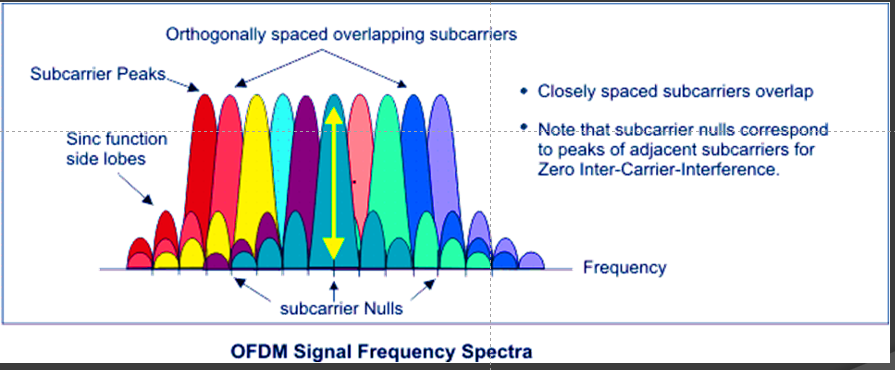High Speed (HF)
VARA will function at 500, 2300 and 2750 speeds. The Americans are restricted to 500 for some bands and perhaps even licience classes. FCC Part 97 rules. Everyone else in the world has no limitation. 2300 is the 'normal' speed. 2750 is not available on all radios but is compatible with some military radios.
High Speed (V/UHF)
The difference is the audio keying. With AFSCkeying (Mic or ACC connectors) VARA is restricted to the bottom half of the available channels. With FSK keying all channels are available. The difference is in the bandwidth, AFSK goes through a filtering process that results in a narrow bandwidth to achieve a more 'natural' quality to a voice transmission. FSK bypasses this process, giving you direct access to the discriminator and the full 3k bandwidth. That is why it is best to connect through the mini-DIN-6 dataport if available. AFSK and FSK are fed to two different pins AND, with one exception it's been an industry standard pinout for something like two decades. The exception is the Yaesu FT-991(A). For some reason they choose to use the FSK pin for RTTY. Go figure. There will be rig menu settings for selecting the dataport pin you want to use.
>300 baud symbol rate.
Americans love their laws, and one of them is a Part 97 regulation limiting US hams to 300 baud. Fine in the olden days of RTTY, etc. but it excludes many of the modern waveforms. With VARA Jose modified a former military spread spectrum, frequency hopping technique to squeeze 16 VARA channels into the available 100 to 2900 Hz bandwidth. Each of those channels is less than 300 baud thereby respecting the US regs. The magic is how two or more channels are combined to obtain the higher rates of speen. There's more to it, recommend that you research the VARA website for the details.